In the fast-paced world of social media marketing, influencers, content creators, and businesses constantly struggle with one major limitation: most platforms only allow one clickable link in your bio.
Whether you’re on Instagram, TikTok, Twitter, or LinkedIn, this restriction makes it difficult to:
- Promote multiple products
- Share different social media profiles
- Drive traffic to your latest blog posts or YouTube videos
- Collect leads or email signups
This is where link in bio tools come to the rescue. These platforms allow you to create a custom landing page where you can add unlimited links – all accessible through a single URL in your bio.
In this comprehensive 2025 guide, we’ll cover:
- What link in bio tools are and how they work
- Step-by-step setup for Instagram & TikTok
- In-depth reviews of the top 9 best tools
- Key benefits of using a bio link tool
- Expert tips for maximizing conversions
- FAQs and alternative solutions
By the end, you’ll know exactly which tool is best for your needs – and how to use it effectively.
What Are Link in Bio Tools? (Explained Simply)
A link in bio tool is a third-party service that lets you create a mini-website (profile) where you can list multiple links. Instead of being stuck with just one URL in your social media bio, you can share:
- Your website
Drive traffic to your homepage or blog - Online store
Promote products directly from your bio - YouTube channel
Grow your subscriber base - Latest blog post
Share new content without changing your bio - Affiliate links
Monetize your audience seamlessly - Podcast episodes
Help listeners find your latest show - Email signup forms
Build your email list effortlessly - Social media profiles
Cross-promote all your platforms
AND anything you want to share with your audience.
Why is this so powerful?
Social media platforms intentionally limit you to one link to keep users on their app. Link in bio tools breaks this restriction, acting like a digital business card that connects followers to everything you offer – all from a single, memorable URL.
How Do They Work?
These tools bridge the gap between social media limitations and your marketing needs. Here’s the simple process:
- Sign up for a link in bio platform (e.g., Linktree, Cloudy)
- Add all your important links in one place
- Customize the design (colors, fonts, branding)
- Get a unique URL (e.g., linktr.ee/yourname)
- Paste this link into your social media bios
Now when someone clicks your bio link, they’ll see all your links neatly organized on one page – like having a miniature website dedicated just for your followers.
How to Add a Link in Your Instagram Bio (Step-by-Step Guide)
Since Instagram only allows one clickable link, using a link in bio tool is essential. Here’s how to set it up:
Step 1: Choose a Link in Bio Tool
We recommend:
- Linktree (best for beginners)
- Campsite (best for email capture)
- Cloudy (best content sharing)
Step 2: Create Your Landing Page
- Add links to your website, store, and social profiles.
- Upload a profile picture and cover image.
- Match the colors to your brand.
Step 3: Copy Your Unique URL
Example: cloudy.im/yourbrand
Step 4: Add It to Your Instagram Bio
- Open Instagram > Go to your profile.
- Tap “Edit Profile.”
- Paste your link in bio URL in the “Website” field.
- Save changes.
✅ Done! Now, followers can click one link to access everything.
 How to Add a Link in Your TikTok Bio (Quick Setup Guide)
How to Add a Link in Your TikTok Bio (Quick Setup Guide)
TikTok also restricts bios to one link, so a link in bio tool is a must.
Step 1: Pick a Platform
Best options for TikTok:
- Linktree (simple & free)
- Tap.Bio (interactive links)
- Cloudy (frontend content publishing)
Step 2: Customize Your Page
- Add links to your latest videos, merch store, or Patreon.
- Use engaging thumbnails.
Step 3: Add the Link to TikTok
- Open TikTok > Go to your profile.
- Tap “Edit Profile.”
- Paste your URL in the “Website” section.
- Save.
🚀 Now, your TikTok audience can easily find all your content!
After following these steps, you can maximize the potential of your Instagram and TikTok bios by harnessing the power of link in bio tools.
By consolidating multiple links into a single, easy-to-access location, you can effectively promote your websites, pages, and profiles without overwhelming your audience.

This streamlined approach saves you the hassle of constantly updating your bio with new links, while providing a cohesive and visually appealing experience for your followers.
Key Benefits of Using a Link in Bio Tool
Here’s why every influencer and business should use one:
- Multiple Links in One Place – No more changing your bio link constantly.
- Better Branding – Match your landing page to your brand colors & style.
- Track Performance – See which links get the most clicks.
- Higher Conversions – Drive traffic where it matters most.
- Saves Time – Update links without editing your bio every time.
Moreover, link in bio platforms offer valuable insights into the performance of your links. By utilizing the analytics provided, you can gain a deeper understanding of your audience’s engagement, track clicks, and measure the effectiveness of your marketing efforts.
Armed with this data, you can make informed decisions to optimize your online strategy and achieve better results.
Popular Link in Bio Alternatives
Here are some of the most popular link in bio platforms and their key offerings:
1. Linktree – Best Overall Bio Link Tool

⭐ Rating: 4.8/5
🔗 Website: linktr.ee
The pioneer in bio link tools, Linktree offers the perfect balance of simplicity and functionality. With over 30 million users, it’s ideal for beginners who need a reliable way to share multiple links while maintaining a clean, professional look. Its generous free plan and affordable Pro version make it accessible to everyone from influencers to small businesses.
Key Features:
- Free plan available
- Simple drag-and-drop editor
- Customizable themes
- Link analyticsIntegrations (Shopify, YouTube, PayPal)
Pricing:
- Free (basic features)
- Pro ($5/month for advanced customization)
Best For: Influencers, small businesses, and creators who want an easy, all-in-one solution.
2. Campsite – Best for Email Marketing & Lead Capture
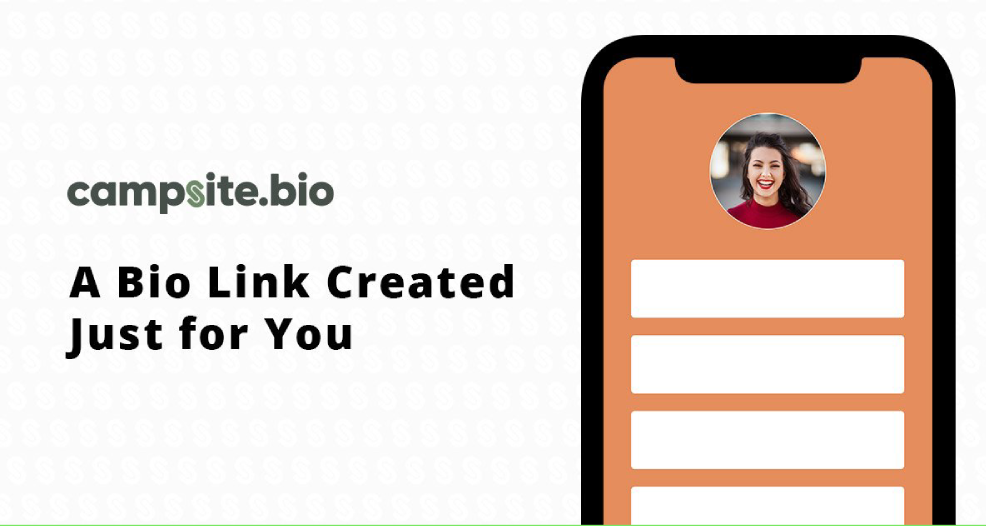
⭐ Rating: 4.6/5
🔗 Website: campsite.bio
Campsite transforms your bio link into a powerful lead generation tool with its built-in email capture forms. Designed for marketers and businesses, it seamlessly integrates with popular email services like Mailchimp while providing valuable click analytics. The clean, conversion-focused templates help turn casual visitors into loyal subscribers.
Key Features:
- Built-in email forms
- Connects with Mailchimp & Constant Contact
- Clean, professional designs
- Link tracking
Pricing:
- Starts at $6/month (no free plan)
Best For: Businesses focused on lead generation & email marketing.
3. ContactInBio – Best for Contact Links & Direct Booking

⭐ Rating: 4.5/5
🔗 Website: contactinbio.com
ContactInBio simplifies client communication by putting all your contact methods in one accessible place. Beyond standard links, it features prominent buttons for WhatsApp, phone calls, and email, plus optional appointment scheduling. The minimalist design ensures clients can reach you instantly without distractions.
Key Features:
- Add WhatsApp, phone, and email buttons
- Appointment scheduling
- Simple, no-frills design
Pricing:
- Free (limited links)
- Premium ($4.99/month for unlimited links)
Best For: Coaches, freelancers, and service providers.
4. Bio.fm – Best for Musicians & Podcasters

⭐ Rating: 4.4/5
🔗 Website: bio.fm
Bio.fm gives audio creators a dedicated platform to showcase their work with embedded music and podcast players. The visually rich templates are designed to highlight your latest releases while still including all essential links. It’s the perfect bridge between your social media and streaming platforms.
Key Features:
- Music & podcast player integration
- Customizable themes
- Basic analytics
Pricing:
- Free (limited features)
- Premium ($7/month)
Best For: Artists, musicians, and podcast hosts.
5. Cloudy – Best for Advanced Branding & Content Publishing

⭐ Rating: 4.2/5
🔗 Website: cloudy.im
Cloudy redefines bio links by combining traditional link aggregation with powerful content publishing capabilities. Brands can maintain complete visual control while publishing updates, announcements, or blog posts directly through their bio link. This unique hybrid approach makes it ideal for businesses that need more than just a static link page.
Key Features:
- Highly customizable branding
- Supports custom domains
- Built-in content publishing
Pricing:
- Free plan available
- Premium upgrades for advanced features
Best For: Brands that need design control and want to publish content directly from their bio link.
While most bio link tools just offer basic link pages, Cloudy gives you a complete branded hub where you can:
✅ Publish content directly – Share blog posts, announcements, or product updates without needing a website
✅ Full design freedom – Customize every element to match your brand’s look and feel
✅ Go beyond links – Combine your important URLs with engaging content in one sleek space
Whether it’s directing them to your website, blog, online store, or various social media profiles, Cloudy ensures that your audience can effortlessly navigate through your digital presence.
Can I use multiple link in bio platforms for different social media accounts?
Absolutely! It’s common for individuals and businesses to utilize different link in bio platforms based on their specific needs and preferences for each social media platform.
Pro Tip:
Try 2-3 tools before deciding. Most offer free trials!
For example, you can use one platform for your Instagram bio and another for your TikTok bio. This approach allows you to tailor the link in bio experience for each platform while maximizing the benefits of these platforms across your various online profiles.
Explore More Link in Bio Platforms
If you’re looking for additional link in bio platform options, consider checking out the following:
- Lnk.Bio: Lnk.Bio allows you to create a micro landing page with multiple links for your bio.
- EmbedSocial: EmbedSocial’s FeedLink feature enables you to create a link in bio page for your Instagram feed.
- Milkshake: Milkshake is a mobile app that allows you to create a visually appealing link in bio page with multiple links and content sections.
- Tap.Bio: Tap.Bio offers a simple and elegant link in bio solution for your social media profiles.
When selecting a link in bio platform, consider factors such as your specific requirements, customization options, analytics features, and user-friendly interface. It’s beneficial to try out a few platforms and compare their functionalities to determine which one aligns best with your goals and brand identity.
Which Tool Should You Choose?
| Use Case | Best Tool |
|---|---|
| Best Free Option | Linktree |
| Best for Content Publishing | Cloudy |
| Best for E-Commerce | Shorby |
| Best for Mobile Users | Milkshake |
| Best for Musicians | Bio.fm |
Additionally, reading reviews and seeking recommendations from other users can provide valuable insights into the performance and reliability of different link in bio tools.
Conclusion
Link in Bio tools are a game-changer for social media growth. Whether you’re an influencer, business, or creator, these platforms help you drive more traffic, sales, and engagement—without being limited by social media restrictions.
Ready to upgrade your bio? Pick one of our top 9 recommendations and start maximizing your link potential today!
🔗 Which Link in Bio tool do you use? Share your experience below!
Link in Bio Tools – FAQ
- Are these tools actually free?
Most offer free plans with basic features, but you’ll hit limits fast. Want custom domains or advanced analytics? That’s when the paid plans (usually $5-$15/month) come into play.
- Can I use different tools for different platforms?
Absolutely! Your TikTok audience engages differently than your Instagram followers, so it makes sense to tailor your bio link experience for each platform.
- How many links can I actually include?
Free plans typically cap you at 5-10 links, while paid versions let you go wild with unlimited links. Just remember – more isn’t always better if it overwhelms visitors.
- Which tool converts best for e-commerce?
Shorby takes the crown with its Shopify integration and “Buy Now” buttons, while Linktree Pro offers killer sales analytics. Cloudy stands out by letting you showcase products alongside content.
- Do these tools show me click data?
You bet! Basic plans show total clicks, while premium options reveal traffic sources, peak times, and even repeat visitors. This data is pure gold for optimizing your strategy.
- What’s the best tool for content creators?
Cloudy’s content editor lets you publish updates directly, while Bio.fm shines for musicians with its audio player. Linktree remains the simple, reliable choice for most creators.
- How do I make my bio link stand out?
Short, memorable URLs work best. Try to get your brand name (like cloudy.im/yourname) and refresh your top links frequently to keep visitors engaged.
- What’s the biggest mistake people make?
Using the default ugly link! Always customize your URL and page design to match your brand – it makes a huge difference in click-through rates.
- How often should I update my links?
At least monthly, or whenever you have something new to promote. The best creators treat their bio link like a living, breathing part of their brand.
- Can I A/B test different links?
Premium tools offer this game-changing feature. Test which product link or call-to-action performs best and double your conversion rates.
- What’s next for bio link technology?
Look for more AI-powered optimization, deeper e-commerce integrations, and interactive content features that turn simple links into immersive experiences.
Got more questions? Your bio link is your digital handshake – make it count!




